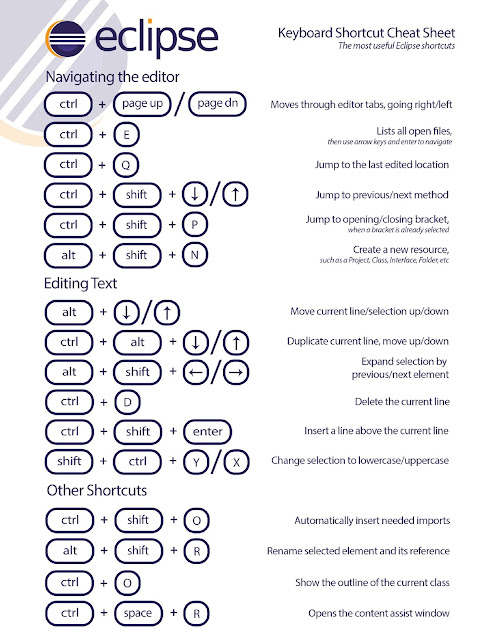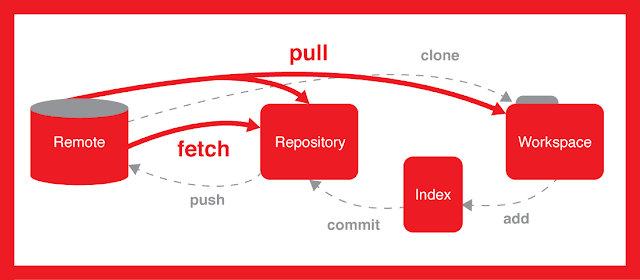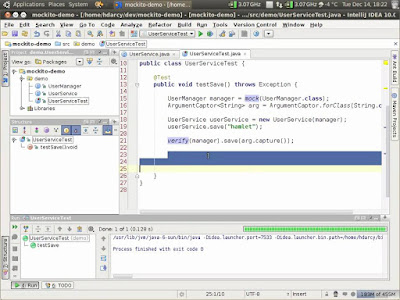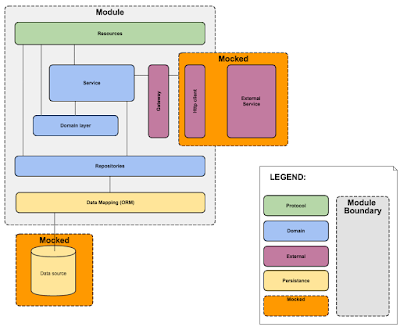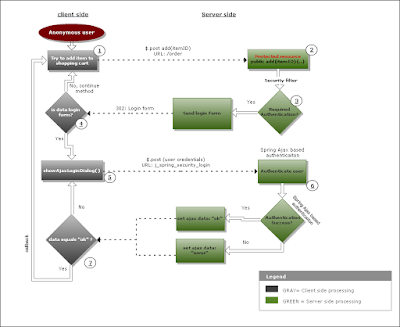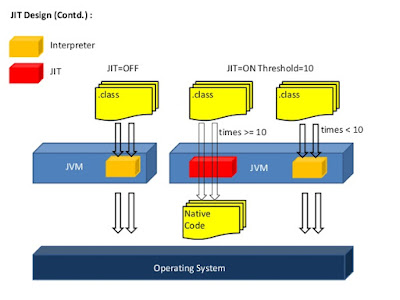This tutorial is about 30 Eclipse keyboard shortcuts, this list is by
no means complete and I will suggest you guys to share eclipse shortcuts listed
other than here to make this more useful. Eclipse is the most used Java
development IDE and knowing Eclipse
shortcuts not only improve your productivity but also makes you
more efficient. You will have more time for things you like to do. Using
keyboard shortcuts also helps to impress colleagues and shows that you have a
good hold on tools you used for Java Development. If you are a Java developer,
who use Eclipse as its main IDE for all coding, development, and debugging
purpose, then I also suggest you to take a look at The Java Developer's Guide to Eclipse, 2nd Edition, one
of the best book to learn how to use Eclipse from Java programmer's perspective.
I was big fan of Netbeans IDE before coming across Eclipse because
I was from J2ME background and Netbeans provide sophisticated IDE environment
to enable you to build, debug and run your Java application in various emulator
including some advanced processing options e.g. preprocessing, setting up
Exception breakpoint etc. From that time I love to know keyboard shortcuts on
IDE and other tools, I used for development including Edit Plus, Microsoft
Excel etc.
But when I join an investment bank I came across Eclipse IDE,
since everybody in my team is using and Netbeans IDE was not available in
company (don’t know why that was not allowed net-beans even though it was
free) I have decided to go Eclipse way, later I found that Eclipse was most
suited for that application given some of cool feature of eclipse e. g. Remote Debugging, Conditional Breakpoints,
Exception breakpoints and Ctrl+T and Ctrl+R kind of shortcuts.
Here I am sharing a list of 30 Eclipse keyboard shortcuts
which I found most useful and using in my day to day life while writing code,
reading the code or debugging Java application in Eclipse.
30
Useful Eclipse Keyboard Shortcuts for Java Programmers
Here is my list of 30 chosen Eclipse IDE keyboard shortcuts for
Java developers. It's useful for both core Java developer and Java web
application developer using Eclipse IDE for web development.
1 Ctrl + Shift
+ T for finding class even from jar
This keyboard shortcut in Eclipse is my most used and favorite
shortcut. While working with a high-speed trading system which has a complex
code, I often need to find classes with the just blink of the eye and this
eclipse keyboard shortcut is just made for that. No matter whether you have
class in your application or inside any JAR, this shortcut will find it.
2 Ctrl + Shift + R for finding any
resource (file) including config xml files
This is similar to above Eclipse shortcut with
only difference that it can find out not only Java files but any files
including XML, configs, and many others, but this eclipse shortcut only finds
files from your workspace and doesn’t dig at jar level.
3 Ctrl + 1 for quick fix
This is another
beautiful Eclipse shortcut which can fix up any error for you in Eclipse.
Whether it’s missing declaration, missing semi-colon or any import related
error this eclipse shortcut will help you to quickly sort that out.
4 Ctrl + Shift + o for organize
imports
Another Eclipse keyboard shortcut for fixing missing imports.
Particularly helpful if you copy some code from other file and what to import
all dependencies.
Eclipse
Shortcut for Quick Navigation
In this section, we will see some eclipse keyboard shortcut which
helps to quickly navigate within the file and between file while reading and
writing code in Eclipse.
7) Ctrl + o for quick outline going quickly to
method
9) Alt + right and Alt + left for
going back and forth while editing.
12) Alt + Shift + W for show in package explorer
13) Ctrl + Shift + Up and down for navigating
from member to member (variables and methods)
15) Ctrl + k and Ctrl + Shift +K for
find next/previous
24) Go to a type declaration: F3, This
Eclipse shortcut is very useful to see function definition very quickly.
Eclipse
Shortcut for Editing Code
These Eclipse shortcuts are very helpful for editing code in
Eclipse.
5) Ctrl + / for commenting, uncommenting lines
and blocks, see here for live example.
6) Ctrl + Shift + / for commenting, uncommenting
lines with block comment, see here for example.
8) Selecting class and pressing F4 to see its
Type hierarchy
10) Ctrl + F4 or Ctrl + w for closing current
file
11) Ctrl+Shirt+W for closing all files.
14) Ctrl + l go to line
16) Select text and press Ctrl + Shift + F for
formatting.
17) Ctrl + F for find, find/replace
18) Ctrl + D to delete a line
19) Ctrl + Q for going to last edited place
Miscellaneous
Eclipse Shortcuts
These are different Eclipse keyboard shortcuts which
doesn’t fit on any category but quite helpful and make life very easy while
working in Eclipse.
20) Ctrl + T for toggling between supertype and
subtype
21) Go to other open editors: Ctrl + E.
22) Move to one problem (i.e.: error, warning) to the next (or
previous) in a file: Ctrl +. For next, and Ctrl +, for the
previous problem
23) Hop back and forth through the files you have visited: Alt
+ ← and Alt + →, respectively.
25) CTRL+Shift+G, which searches the workspace for
references to the selected method or variable
26) Ctrl+Shift+L to view listing for all Eclipse
keyboard shortcuts.
27) Alt + Shift + j to add Javadoc at any place
in java source file.
28) CTRL+SHIFT+P to find closing brace. Place the
cursor at the opening brace and use this.
29) Alt+Shift+X, Q to run Ant build file
using keyboard shortcuts in Eclipse.
30) Ctrl + Shift +F for Autoformatting.
Here is the nice image to remember these useful Eclipse shortcuts for Java
programmers:
If you
have some more useful Eclipse keyboard shortcuts then
please post as comments, I will include them in this list. These Eclipse
shortcuts will mostly work almost all Eclipse versions e.g. 3.5, 3.6 Helios,
Eclipse Ganymede and Indigo. Let me know if you face any issue while using
these Eclipse shortcuts in any particular version of Eclipse IDE.